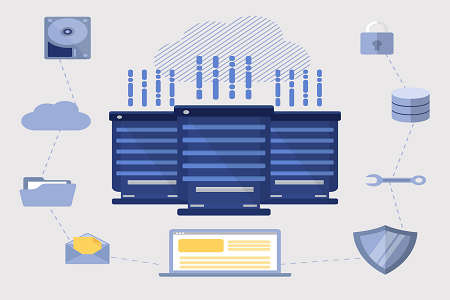Virtual Server Hosting or Virtual Private Server (VPS) Hosting imitates the dedicated server environments virtually within a shared server. The VPS is now a much popular and favorite choice as it is not much costly as compared to dedicated hosting. Moreover, it offers the best security, reliability, and performance in a comparison with shared hosting. In addition, users have root entrance to the server, providing them the authority to install applications and modify the environment without a hosting provider, as they will be through shared hosting.
You can also know more about less costly VPS Hosting.
It can be the most valuable choice for the game developers, SaaS providers, companies, programmers having the most advanced their shared hosting. It is also most beneficial for the companies needing a secure and reasonable backup environment. You have to know VPS by definition and must if it is right for you before using it. Here, we are going to explain what a VPS actually is, it will help you to make your VPS hosting decision easier.
By definition, the Virtual Server is a kind of hosting, which enables the users and companies to use isolated instances on one host or parent server. It is the most common kind of hosting that enables the users to access their VPS environments from wherever they want. The users can also allocate storage and bandwidth for each instance to avoid having a bad effect by a few other companies on the server as with shared hosting. The users can also get more storage and bandwidth from a hosting company, which is a few numbers of configurations can be created on every parent server.
How Virtual Server Works?
If you well know about Virtualbox or VMware, you will also familiar with the Virtual Server Hosting performance. These programs enable you to run that are recognized as virtualized operating systems from a machine. For instance, your computer may be running OS X, but you can run a variety of systems, like Windows XP or Linux, without having to restart or configure your system.
This type of hosting environment operates similar to a virtualized operating system in the sense that a server will run multiple, like a virtualized OS on the same server, every virtualized system works like a dedicated server. Virtualization can be through a hypervisor. A hypervisor can be computer software, hardware, or firmware that makes and operates VMs (virtual machines) by getting separate the underlying physical hardware from the applications and operating system of a computer. The system which enables the hypervisor to operate is familiar as a host machine, and every virtual machine is familiar as a guest machine.
The hypervisor offers a virtual operating system for every guest machine and also cares for performing and handling the guest operating system. It makes much effective use of computer resources like memory space, processor cycles, and network bandwidth. Due to this reason, a hypervisor is also known as Virtual Machine Monitor (VMM).
Virtual Server hosting depends on a hypervisor for getting resources from the physical server and give each website entrance to an emulated server. These physical servers are frequently held in the data center and are evenly distributed between multiple virtual compartments (recognized as server virtualization). All the compartments are rented, and server software is set up individually so that all the units can operate as independent units. All the VPSs are individually called a container, and the server inside each container is known as a node.
You can get a lot of benefits from the dedicated server with VPS. The most significant benefit is that it is not much costly. You can get several honors within the OS and can install any kind of software that can operate on that OS. Every software of the virtual server is installed individually. Moreover, it enables independent service for all the users.
The fixed amount of CPU time and memory are shared across all accounts shared with the server. So, in spite of the fact that other VPS compartments running on the same server may have websites much larger than you, it doesn’t matter. The system resources are your guarantee that you are paying for.
For most users, VPS is a step up, but you will also benefit from knowing a little bit about the technology. When you store your website on VPS, just you are responsible for configuring, maintaining, and running the server. Managing an Internet server is no easy task! This includes taking care of server configuration, security patches, software updates, and more. This will be difficult unless you have a degree in technical skills, and therefore, there are two types of VPS hosting, managed VPS and unmanaged VPS.
Also, read a perfect guide to choose the best VPS hosting options.
Types Of VPS Hosting
As we have previously described, there are two types of VPS Hosting, unmanaged VPS hosting and managed VPS Hosting.
i) Unmanaged VPS Hosting
Unmanaged VPS web hosting enables you to install the operating system (OS) carefully, and as the site owner you manage several aspects of the server like:
a) Install the software, taking care of your control panel and software updates.
b) Monitor security threats; install security patches and fix error messages.
c) Configure and maintain your server, along with any upgrades that you want to see.
d) Accept responsibility for setting up backup services of your site.
ii) Managed VPS Hosting
Site owners can take advantage of managed VPS hosting with less technical skills or less staff. Managed VPS hosting enables IT professionals, to reduce your load by running your server properly and taking care of the virtual server. You have to expect this from your hosting provider:
a) Initial server setup
While launching your website with a VPS, you must take some steps to configure the server, consisting of installing your server software, control panel, and installing operating systems and any applications. A managed host is best for this.
b) Updates
Similarly, all the OS updates and applications and the server’s fine-tuning will be managed for you.
c) Security Patches
It installs and updates security patches for your OS and core server software on your behalf.
d) Automated Backups
If something goes wrong with your site, you can revert to the previous version.
Know more about Why Choose Cheap Windows VPS?